I am able to add a box by given it a position of my first point but its not covering my second point, see attached image of my out put.
Here is the code i am using:
boxLine = SCNBox(width: 0.01, height: CGFloat(distance+distance), length: 0.01, chamferRadius: 0.01)
boxLine.firstMaterial!.diffuse.contents = UIColor.red
boxLineNode = SCNNode(geometry: boxLine)
boxLineNode.position = SCNVector3Make(start.x, start.y, start.z)
sceneView.scene.rootNode.addChildNode(boxLineNode)