(Note - this is a re-post as my first question got posted under wrong headline: Here Sorry!)
I have a standard WPF treeview and have bound items to view model classes.
I now wish to handle behaviour when items are double-clicked (opening documents visual-studio-style).
I can get event-handler to fire in the control housing the treeview (xaml shown), but how do I bind to specific behaviour on the view model classes - e.g. ProjectViewModel?
Preferable bound to ICommand-implementer, as this is used elsewhere...
<TreeView ItemsSource="{Binding Projects}" MouseDoubleClick="TreeView_MouseDoubleClick">
<TreeView.ItemContainerStyle>
<!--
This Style binds a TreeViewItem to a TreeViewItemViewModel.
-->
<Style TargetType="{x:Type TreeViewItem}">
<Setter Property="IsExpanded" Value="{Binding IsExpanded, Mode=TwoWay}" />
<Setter Property="IsSelected" Value="{Binding IsSelected, Mode=TwoWay}" />
<Setter Property="FontWeight" Value="Normal" />
<Style.Triggers>
<Trigger Property="IsSelected" Value="True">
<Setter Property="FontWeight" Value="Bold" />
</Trigger>
</Style.Triggers>
</Style>
</TreeView.ItemContainerStyle>
<TreeView.Resources>
<HierarchicalDataTemplate DataType="{x:Type Implementations:ProjectViewModel}" ItemsSource="{Binding Children}">
<StackPanel Orientation="Horizontal">
<Image Width="16" Height="16" Margin="3,0" Source="Images\Region.png" />
<TextBlock Text="{Binding DisplayName}" />
</StackPanel>
</HierarchicalDataTemplate>
<HierarchicalDataTemplate DataType="{x:Type Implementations:PumpViewModel}" ItemsSource="{Binding Children}">
<StackPanel Orientation="Horizontal">
<Image Width="16" Height="16" Margin="3,0" Source="Images\State.png" />
<TextBlock Text="{Binding Name}" />
</StackPanel>
</HierarchicalDataTemplate>
<DataTemplate DataType="{x:Type Implementations:PumpDesignViewModel}">
<StackPanel Orientation="Horizontal">
<Image Width="16" Height="16" Margin="3,0" Source="Images\City.png" />
<TextBlock Text="{Binding Name}" />
</StackPanel>
</DataTemplate>
</TreeView.Resources>
</TreeView>