When press the screen, balls created with the following codes:
var n = 1
func addBall(_ x:CGFloat){
let numShape = SKShapeNode(circleOfRadius: 30)
numShape.name = "ball"
numShape.position = CGPoint(x: x, y: frame.maxY-40)
numShape.physicsBody = SKPhysicsBody(circleOfRadius: 30)
numShape.fillColor = SKColor.white
numShape.physicsBody?.density = 0.1
numShape.physicsBody?.affectedByGravity = true
numShape.physicsBody?.friction = 0;
numShape.physicsBody?.restitution = 0.6
numShape.physicsBody?.allowsRotation = true
numShape.physicsBody?.isDynamic = true
let numLabel = SKLabelNode(fontNamed: "Helvetica")
numLabel.text = "\(n)"
numLabel.name = "\(n)"
numLabel.fontColor = .red
numLabel.position = CGPoint(x: 0, y: 0)
numLabel.verticalAlignmentMode = .center
numShape.addChild(numLabel)
self.addChild(numShape)
n += 1
}
The balls can rotate, but their childNode numlabel don't rotate in company with them. I try to update their zRotation like below:
override func update(_ currentTime: TimeInterval) {
self.enumerateChildNodes(withName: "ball") {
node, stop in
if (node is SKShapeNode) {
let ball = node as! SKShapeNode
let num = ball.children[0]
num.zRotation = ball.zRotation
}
}
}
They still refuse to rotate. If I change zRotation directly like num.zRotation = 2, they work.
How can I make them rotate in company with SKShapeNode?
Thx.