I have a problen in scilab How can I plot functions containing if and < like
function y = alpha(t)
if (t < 227.8) then
y = 0.75;
elseif (t < 300) then
y = 2.8 - 0.009 .* t;
else
y = 0.1;
end
endfunction
and
function [r]=minus_alpha(t)
r = 1 - alpha(t)
endfunction
When I use
x = linspace(0,300)
plot(x, alpha(x))
I got the error message
WARNING: Transposing row vector X to get compatible dimensions
plot2d: falsche Größe für Eingangsargument: inkompatible Größen.
Error 999 : in plot2d called by plot
Sorry for german mix. Thank you.