I am trying to place two action buttons in a Shiny app in a sidebar. Is this at all possible? I don't want to resort to using columns if I can keep things simple
ui.R:
fluidPage(
# Application title
titlePanel("Place Two Buttons"),
sidebarLayout(
# Sidebar with a slider and selection inputs
sidebarPanel(
actionButton("read", "Change"),
hr(),
actionButton("write", "Change")
),
mainPanel(
plotOutput("plot")
)
)
)
and my server :
server.R:
function(input, output, session) {
}
All what I found so far was using css expressions or using Bootstrappage. Any help?