I'm trying to make a social media button using an a tag and a fontawesome icon. I want to make the entire background color to be black by using css, but when I tried it only the bottom half turned black.
Html:
<div class="social-media">
<a class="social-media-icon">
<i class="fa fa-instagram fa-4x" aria-hidden="true"></i>
</a>
</div>
Css (less):
.social-media{
.social-media-icon{
color: red;
background-color: black;
}
}
What should I do?