Ad control working fine when i use test Id, test ads are displayed, but control empty when i try to set values from my deshboard for a real ad. Ad mediator is enabled.
Here is my xaml:
<Grid Background="{StaticResource ApplicationPageBackgroundThemeBrush}">
<advertisment:AdControl ApplicationId="App_Id_Of_Ad_from_Dashboard"
AdUnitId="11689013"
Width="480"
Height="80"/>
</Grid>