Note: All info in my post only goes for Samsung Galaxy S7 device. I do not know how emulators and other devices behave.
In onImageAvailable I convert continuously each image to a NV21 byte array and forward it to an API expecting raw NV21 format.
This is how I initialize the image reader and receive the images:
private void openCamera() {
...
mImageReader = ImageReader.newInstance(WIDTH, HEIGHT,
ImageFormat.YUV_420_888, 1); // only 1 for best performance
mImageReader.setOnImageAvailableListener(
mOnImageAvailableListener, mBackgroundHandler);
...
}
private final ImageReader.OnImageAvailableListener mOnImageAvailableListener
= new ImageReader.OnImageAvailableListener() {
@Override
public void onImageAvailable(ImageReader reader) {
Image image = reader.acquireLatestImage();
if (image != null) {
byte[] data = convertYUV420ToNV21_ALL_PLANES(image); // this image is turned 90 deg using front cam in portrait mode
byte[] data_rotated = rotateNV21_working(data, WIDTH, HEIGHT, 270);
ForwardToAPI(data_rotated); // image data is being forwarded to api and received later on
image.close();
}
}
};
The function converting the image to raw NV21 (from here), working fine, the image is (due to android?) turned by 90 degrees when using front cam in portrait mode: (I modified it, slightly according to comments of Alex Cohn)
private byte[] convertYUV420ToNV21_ALL_PLANES(Image imgYUV420) {
byte[] rez;
ByteBuffer buffer0 = imgYUV420.getPlanes()[0].getBuffer();
ByteBuffer buffer1 = imgYUV420.getPlanes()[1].getBuffer();
ByteBuffer buffer2 = imgYUV420.getPlanes()[2].getBuffer();
// actually here should be something like each second byte
// however I simply get the last byte of buffer 2 and the entire buffer 1
int buffer0_size = buffer0.remaining();
int buffer1_size = buffer1.remaining(); // / 2 + 1;
int buffer2_size = 1;//buffer2.remaining(); // / 2 + 1;
byte[] buffer0_byte = new byte[buffer0_size];
byte[] buffer1_byte = new byte[buffer1_size];
byte[] buffer2_byte = new byte[buffer2_size];
buffer0.get(buffer0_byte, 0, buffer0_size);
buffer1.get(buffer1_byte, 0, buffer1_size);
buffer2.get(buffer2_byte, buffer2_size-1, buffer2_size);
ByteArrayOutputStream outputStream = new ByteArrayOutputStream();
try {
// swap 1 and 2 as blue and red colors are swapped
outputStream.write(buffer0_byte);
outputStream.write(buffer2_byte);
outputStream.write(buffer1_byte);
} catch (IOException e) {
// TODO Auto-generated catch block
e.printStackTrace();
}
rez = outputStream.toByteArray();
return rez;
}
Hence "data" needs to be rotated. Using this function (from here), I get a weird 3-times interlaced picture error:
public static byte[] rotateNV21(byte[] input, int width, int height, int rotation) {
byte[] output = new byte[input.length];
boolean swap = (rotation == 90 || rotation == 270);
// **EDIT:** in portrait mode & front cam this needs to be set to true:
boolean yflip = true;// (rotation == 90 || rotation == 180);
boolean xflip = (rotation == 270 || rotation == 180);
for (int x = 0; x < width; x++) {
for (int y = 0; y < height; y++) {
int xo = x, yo = y;
int w = width, h = height;
int xi = xo, yi = yo;
if (swap) {
xi = w * yo / h;
yi = h * xo / w;
}
if (yflip) {
yi = h - yi - 1;
}
if (xflip) {
xi = w - xi - 1;
}
output[w * yo + xo] = input[w * yi + xi];
int fs = w * h;
int qs = (fs >> 2);
xi = (xi >> 1);
yi = (yi >> 1);
xo = (xo >> 1);
yo = (yo >> 1);
w = (w >> 1);
h = (h >> 1);
// adjust for interleave here
int ui = fs + (w * yi + xi) * 2;
int uo = fs + (w * yo + xo) * 2;
// and here
int vi = ui + 1;
int vo = uo + 1;
output[uo] = input[ui];
output[vo] = input[vi];
}
}
return output;
}
Resulting into this picture:
Note: it is still the same cup, however you see it 3-4 times.
Using another suggested rotate function from here gives the proper result:
public static byte[] rotateNV21_working(final byte[] yuv,
final int width,
final int height,
final int rotation)
{
if (rotation == 0) return yuv;
if (rotation % 90 != 0 || rotation < 0 || rotation > 270) {
throw new IllegalArgumentException("0 <= rotation < 360, rotation % 90 == 0");
}
final byte[] output = new byte[yuv.length];
final int frameSize = width * height;
final boolean swap = rotation % 180 != 0;
final boolean xflip = rotation % 270 != 0;
final boolean yflip = rotation >= 180;
for (int j = 0; j < height; j++) {
for (int i = 0; i < width; i++) {
final int yIn = j * width + i;
final int uIn = frameSize + (j >> 1) * width + (i & ~1);
final int vIn = uIn + 1;
final int wOut = swap ? height : width;
final int hOut = swap ? width : height;
final int iSwapped = swap ? j : i;
final int jSwapped = swap ? i : j;
final int iOut = xflip ? wOut - iSwapped - 1 : iSwapped;
final int jOut = yflip ? hOut - jSwapped - 1 : jSwapped;
final int yOut = jOut * wOut + iOut;
final int uOut = frameSize + (jOut >> 1) * wOut + (iOut & ~1);
final int vOut = uOut + 1;
output[yOut] = (byte)(0xff & yuv[yIn]);
output[uOut] = (byte)(0xff & yuv[uIn]);
output[vOut] = (byte)(0xff & yuv[vIn]);
}
}
return output;
}
The result is fine now:
The top image shows the direct stream using a texture view's surface and adding it to the captureRequestBuilder. The bottom image shows the raw image data after rotating.
The questions are:
- Does this hack in "convertYUV420ToNV21_ALL_PLANES" work on any device/emulator?
- Why does rotateNV21 not work, while rotateNV21_working works fine.
Edit: The mirror issue is fixed, see code comment. The squeeze issue is fixed, it was caused by the API it gets forwarded. The actual open issue is a proper not too expensive function, converting and rotating an image into raw NV21 working on any device.