Recently I've been working on building a tree-view component library for Angular, as ngx-tree.
Problem
Soon after I figured out how to implement a virtual-scroll feature for this library for performance with large data set, and got it to run properly in Firefox, I am trapped by a weird scrolling behavior in Blink-included browsers(like Chromium, Chrome, Opera).
Demo link
Here is the demo plunkr --
https://embed.plnkr.co/xMpmK5EBC46tDKpYFpw8see Update #1 below
Situation
- In Firefox, Edge and IE 11, my library with virtual scroll feature works in expectation with smooth scrolling.
- However, in Chrome and Opera, when I scroll to some positions inside the tree-view, the position of the scrollbar(which is the
scrollTopproperty of scroll area) jump up and down, causes a flickering tree-view and break down the virtual-scroll feature.
browser detail version
- Chrome - 59.0.3071.115
- Firefox - 54.0
- Edge - 40.15063.0.0
other browsers
In China, there are some shelled browsers derived from Chromium project(like 360se, QQ browser, Sogou browser, UC browser) with older version of V8 and blink. And they don't have that weird scroll behavior.
Some Assumption
Is it caused by some optimization on the scroll implementation(like smooth scrolling) by the Chromium team?
Hope to get some guides!!! (≧﹏ ≦)
Update #1
Demo link update with event log: https://embed.plnkr.co/GpQBZsguhZZOQWWbZnqI/
One must test the scrolling before opening devtool to see the logs
I have to explain a little more how the virtual-scrolling works and what's causing the flickering.
First, see the design of Virtual Scrolling.
A key point of virtual scrolling is, we create a fake scroll area the same size as that area without virtual scrolling instrumented. So in an optimal situation, the scrollbar position of the scroll area ought not to change until some expected events trigger its changes. For scroll event, we update the view for every animation frame.
Within a height-fixed scrolling area, we assume a truth that the scrollTop property will not change with a large percentage, if we simulate the those unrendered elements' height properly(there could be a bit of deviation for the calculation accuracy) within an animation frame.
However, based on my observed results, the blink-series browsers seems to perform a different strategy to update the scrollTop of the scrollable element. Its timing to update the scrollTop is different than none-blink-series browsers. That all I've figured out so far.
Sample gifs
Here I made some gifs to show the output of Chrome, Firefox, and Edge.