I made a circle and added as a child to a group. then I added the group as a child to a layout(Region). I added Region to the scene. I made both with different colours but I cannot see the circle
Analog_clock.java
package analog_clock;
import javafx.application.Application;
import javafx.event.ActionEvent;
import javafx.event.EventHandler;
import javafx.scene.Group;
import javafx.scene.Scene;
import javafx.scene.control.Button;
import javafx.scene.layout.StackPane;
import javafx.scene.paint.Color;
import javafx.scene.shape.Circle;
import javafx.stage.Stage;
public class Analog_clock extends Application {
@Override
public void start(Stage primaryStage) {
Circle circle = new Circle();
circle.setCenterX(100.0f);
circle.setCenterY(100.0f);
circle.setRadius(50.0f);
circle.setFill(Color.ALICEBLUE);
Group g = new Group();
g.getChildren().add(circle);
Background_region_ bg = new Background_region_();
bg.getChildrenUnmodifiable().add(g);
Scene scene = new Scene(bg, 300, 250);
scene.getStylesheets().add(this.getClass().getResource("style.css").toExternalForm());
primaryStage.setTitle("Hello World!");
primaryStage.setScene(scene);
primaryStage.show();
}
public static void main(String[] args) {
launch(args);
}
}
Background_Region_.java
package analog_clock;
import javafx.application.Application;
import javafx.event.ActionEvent;
import javafx.event.EventHandler;
import javafx.scene.Scene;
import javafx.scene.control.Button;
import javafx.scene.layout.Region;
import javafx.scene.layout.StackPane;
import javafx.stage.Stage;
public class Background_region_ extends Region
{
//CONSTRUCTOR
public Background_region_()
{
setStyle("-fx-background-color: #ACACE6");
}
}
style.css
.circle{-fx-stroke: #cdd0d7;}