I am trying to process the results of a web query. I am doing
$data = Invoke-WebRequest $uri
$data.RawContent
which returns this
HTTP/1.1 200 OK
Transfer-Encoding: chunked
Expires: Thu, 01 Jan 1970 00:00:00 GMT
Set-Cookie: JSESSIONID=19gbg0sejwxXXXXXXpzwlasaaeer;Path=/informer;Secure
Server: Jetty(8.1.8.v20121106)
<table><tr><td>username</td><td>firstname</td><td>lastname</td><td>idnumber</td><td>auth</td><td>course1</td></tr><tr valign="top"><td style="mso-number-format:'\@';">d_smith</td><td style="mso-number-format:'\@';">Daniel</td><td style="mso-number-format:'\@';">smith</td><td style="mso-number-format:'\@';">2221840</td><td style="mso-number-format:'\@';">ldap</td><td style="mso-number-format:'\@';">2017CE1-CTP-8001-101</td></tr><tr valign="top"><td style="mso-number-format:'\@';">d_rutherford</td><td style="mso-number-format:'\@';">Daniel</td><td style="mso-number-format:'\@';">rutherford</td><td style="mso-number-format:'\@';">2223039</td><td style="mso-number-format:'\@';">ldap</td><td style="mso-number-format:'\@';">2017CE1-CTP-8001-101</td></tr><tr valign="top"><td style="mso-number-format:'\@';">j_smithe21</td><td style="mso-number-format:'\@';">James</td><td style="mso-number-format:'\@';">smithe</td><td style="mso-number-format:'\@';">2221844</td><td style="mso-number-format:'\@';">ldap</td><td style="mso-number-format:'\@';">2017CE1-CTP-8001-101</td></tr><tr valign="top"><td style="mso-number-format:'\@';">h_phillipsiii</td><td style="mso-number-format:'\@';">Harvey</td><td style="mso-number-format:'\@';">phillips III</td><td style="mso-number-format:'\@';">2221845</td><td style="mso-number-format:'\@';">ldap</td><td style="mso-number-format:'\@';">2017CE1-CTP-8001-101</td></tr><tr valign="top"><td style="mso-number-format:'\@';">h_phillipsiii</td><td style="mso-number-format:'\@';">Harvey</td><td style="mso-number-format:'\@';">phillips III</td><td style="mso-number-format:'\@';">2221845</td><td style="mso-number-format:'\@';">ldap</td><td style="mso-number-format:'\@';">2017CE1-CTP-8001-102</td></tr><tr valign="top"><td style="mso-number-format:'\@';">d_rutherford</td><td style="mso-number-format:'\@';">Daniel</td><td style="mso-number-format:'\@';">rutherford</td><td style="mso-number-format:'\@';">2223039</td><td style="mso-number-format:'\@';">ldap</td><td style="mso-number-format:'\@';">2017CE1-CTP-8001-102</td></tr><tr valign="top"><td style="mso-number-format:'\@';">j_smithe21</td><td style="mso-number-format:'\@';">James</td><td style="mso-number-format:'\@';">smithe</td><td style="mso-number-format:'\@';">2221844</td><td style="mso-number-format:'\@';">ldap</td><td style="mso-number-format:'\@';">2017CE1-CTP-8001-102</td></tr><tr valign="top"><td style="mso-number-format:'\@';">d_smith</td><td style="mso-number-format:'\@';">Daniel</td><td style="mso-number-format:'\@';">smith</td><td style="mso-number-format:'\@';">2221840</td><td style="mso-number-format:'\@';">ldap</td><td style="mso-number-format:'\@';">2017CE1-CTP-8001-102</td></tr><tr valign="top"><td></td></tr></table>
notice there is no HTML or body tags. As best I can figure, this is why I am not seeing the ParsedHTML option. These are the only properties $data has are shown below  .
.
$data.Content returns the character codes to make up the text $data.RawContent produces.
This is the table when it is rendered in a web browser
How can I convert this table to a CSV or PSCustomObject or something similar so that I can iterate through the lines and filter and process the data?