I am trying to build this xcode workspace which was built from Unity. And after modifying the project a little bit when I getting to the very end of building the project (linking) I get the Apple Mach -O Linker (Id) Error. I can't open the error tab to see what exactly is causing the error. All it says is "Linker command failed with exit code 1 (use -v to see invocation). There are also two Apple Mach -O Linker (Id) Errors which occur but I have no idea how to solve them.
Any help is greatly appreciated!
I can't expand these tabs.. this is all I get told This is the warning tab expanded, the two Apple Mach -O Linker (Id) warnings are the same