I'm following a Udemy series and the first thing it asks for is to create a Windows Form App (using C#). I do not see this as one of my options. Is this because I'm using a free version? I've installed the Windows Template Studio.
Asked
Active
Viewed 7,422 times
4
-
If you have installed .NET desktop development in the Visual Studio Installer and it still does not show up you might have a bug similiar to the one I had few months ago. Even tho it got downvoted for no reason you will find an answer at the post. [VS 2013 Ultimate: Add new Elements, Windows Form missing](https://stackoverflow.com/questions/42713537/vs-2013-ultimate-add-new-elements-windows-form-missing) – Luke Jul 10 '17 at 06:43
-
Related post - [No templates in Visual Studio 2017](https://stackoverflow.com/q/41189398/465053) – RBT Apr 18 '20 at 12:48
2 Answers
6
In order to develop WPF, Windows Forms and other desktop applications, you need to install the .NET desktop development workload:
Camilo Terevinto
- 31,141
- 6
- 88
- 120
-
Thanks for exact answer! Strange, but selecting individual components is not enough, you need to select the .NET desktop development workload even though it didn't change already selected components. And there is more: installer gets confused and asks to update over and over until you select that workload component. – Andrei Kalantarian Sep 11 '20 at 14:41
-1
It doesn't matter whether you use free version (community edition) or paid (Professional/Enterprise) version, you should see Windows Forms App template under "Windows Classic Desktop" category. Please find screenshot below.

If you still cant find it then just try searching it using searchbox located at right hand side top corner.
Pankaj Kapare
- 7,486
- 5
- 40
- 56
-
1This is only true if you select the Desktop development package. – Camilo Terevinto Jul 10 '17 at 01:40