Is it possible to call out to retrieve a key from yargs when using as a npm script argument?
User types in the OSX terminal:
npm run scaffold --name=blah
which executes in package.json:
"scaffold" : "node ./scaffold/index.js -- "
This results in
const yargs = require('yargs').argv
if (yargs) {
console.log(yargs);
console.log(yargs.name);
process.exit(1)
}
...
result:
{ _: [], '$0': 'scaffold/index.js' }
undefined
This only works if I hard code in package.json "scaffold" : "node scaffold/index.js --name=blah", but I need this to be configurable.
As I stated I am using args, as it appears to make it easy to retrieve keys by name ( as opposed to an array ). Open to suggestions.
What am I missing?
update 11-07-2017 Related: Sending command line arguments to npm script
However, passing in the commandline 1: npm run scaffold name=hello
OR 2: npm run scaffold --name=hello yields:
1: { _: [], '$0': 'scaffold/index.js' }
2: { _: [ 'name=hello' ], '$0': 'scaffold/index.js' }
Still can't see a way to retrieve the yargs.name property. Still undefined.
Update 13-07-2017
For the time being, I have given up. It just seem impossible. I run the script manually in the terminal. E.g.
node ./scaffold/index.js --name=blah
Image below shows executing of a node script directly as opposed to running through npm scripts. I have added https://www.npmjs.com/package/nopt node module to see if it helps ( it doesn't ). process.argv.name is still undefined when running through npm scripts.
Update 18-07-2017
Added github example: https://github.com/sidouglas/stackoverflow-node-arguments
Update 24-07-2017
Adding the variables before the start of the command works
myvar="hello npm run scaffold as opposed to npm run scaffold myvar="hello world"