I use BWWalkthrough library for slides images in my app. I add Title and Message labels in each slide.
I would like to translate to each labels.
So, I drag the label to IBOutlet and I add NStranslation text in ViewDidLoad.
But, when I run the code, I got fatal error.
Here is my code.
In BWWalkthroughPageViewController.swift ,
@IBOutlet weak var lblTitle1: UILabel!
override open func viewDidLoad() {
super.viewDidLoad()
lblTitle1.text = NSLocalizedString("Date:", comment: "")
self.view.layer.masksToBounds = true
subviewsSpeed = Array()
for v in view.subviews{
speed.x += speedVariance.x
speed.y += speedVariance.y
if !notAnimatableViews.contains(v.tag) {
subviewsSpeed.append(speed)
}
}
}
I got error in these following codes (BWWalkthroughViewController.swift).
viewController.view.translatesAutoresizingMaskIntoConstraints = false
and lblTitle1.text = NSLocalizedString("Date:", comment: "")
Could anyone help me please?