I have successfully access a class from VB to C# when I put the VB files to a folder and write this line of codes to web.config
<compilation>
<codeSubDirectories>
<add directoryName="VB" />
<add directoryName="CSharp" />
</codeSubDirectories>
</compilation>Now for some reason, I don't want to put the VB files to a sub directory and just put it to App_Code, like this.
However, I'm having an error when I'm trying to access the class from VB to C#. Here.
My question is, is it possible to access the class from VB to C# without putting the VB files to a sub directory? What should I add to web.config to make them connected? Thank you.