I need to create a ticket in an app, like the image that I've attached. My problem is, that I can't seem to find a solution to make the transparent half-circle-holes, meanwhile making the shadows follow the hole.
The ticketview is going to used in a tableview cell.
My first thought was to make two views, one white, and one green, and then add some background-coloured circular views on the green part - but then the shadow won't look right.
Then I thought about adding it as an image, but I just think this solution is wrong, and not very iOS-developer-ish.. Also this won't scale right on different devices, and I won't be able to align text to the green part etc.
So I'm a little lost - how to fix this job?