Basically when I auto complete on Eclipse (By pressing CTRL+Space) the program laggs for about 5 seconds. This is getting really annoying because I use the auto complete alot. How do I fix this?
The workspace I'm working on is located on a NAS with a 1Gbit/s connection. Could this be causing it?
Thanks.