I am trying to push my project files to my repository. But when I do that I get errors as in following screenshot.
I had a repository in that project file before and I deleted it. Now I have created another repository with a different name in that project file. But I get these errors now. Please tell me what I should do.