I have a data frame d like this:
d <- data.frame("name" = c("pippo","pluto","paperino"),
"id" = c(1,2,3),"count" = c(10,20,30),
"pvalue"=c(0.01,0.02,0.05),
geneRatio=c(0.5,0.8,0.2),
type=c("KEGG","Reactome","Reactome"))
and I plot a dotplot using the library ggplot:
ggplot(data = d,aes(geneRatio,name,size=count,colour = pvalue)) +
geom_point()+
ggtitle("Significantly Pathways") +
xlab("Gene Ratio") +
ylab("Pathways")+
theme(axis.text.y = element_text(color=d$type))
This is the plot at the moment
I would like to add to legend the information of "type" contained in dataframe d. I would like to have a new item in the legend with color red = Reactome and color black= KEGG