I am trying to save a user to mongodb database using post request as follow, but I got the error bcrypt Error: data and hash arguments required .It's a pretty simple set up of the code but i can't figure out anything wrong with it. models/users.js
const mongoose = require('mongoose');
const bcrypt = require('bcrypt');
const confic = require('../models/users');
// User schema
const UserSchema = mongoose.Schema({
name: {
type: String,
},
email: {
type: String,
required: true
},
username:{
type: String,
required: true
},
password: {
type: String,
required: true
}
});
const User = module.exports = mongoose.model('User', UserSchema);
module.exports.getUserById = function(id,callback){
User.findById(id,callback);
}
module.exports.getUserByUsername = function(username,callback){
const query = {username:username}
User.findOne(query,callback);
}
module.exports.addUser= function (newUser, callback) {
bcrypt.genSalt(10,(err,salt) => {
bcrypt.hash(newUser.password, salt , (err, hash) =>{
if(err) throw (err);
newUser.password=hash;
newUser.save(callback);
});
});
}const jwt = require('jsonwebtoken');
User = require('../models/users')
// // Register
router.post('/register', (req, res, next) => {
var newUser = new User({
name: req.body.name,
email: req.body.email,
username: req.body.username,
password: req.body.password
});
User.addUser(newUser, (err, User) => {
if(err){
// res.json({success: false, msg:'Failed to register user'});
} else {
// res.json({success: true, msg:'User registered'});
}
});
});
// Authenticate
router.post('/authenticate', (req, res, next) => {
res.send('AUTHENTICATE');
});
// Profile
router.get('/profile', (req, res, next) => {
res.send('PROFILE');
});
module.exports = router;