How do I prevent Adsense responsive unit placed similar to the code below from breaking out of the panel? In my experience the banner breaks the pannel and takes full width. The code used for Adsense responsive unit is the default code provided by Google.
<div class="col-md-12" style="padding-top:20px;">
<div class="panel panel-default panel-profile m-b-md">
<div class="panel-body text-center" style="padding: 5px 0 5px 0">
<script async src="//pagead2.googlesyndication.com/pagead/js/adsbygoogle.js"></script>
<!-- Thank You -->
<ins class="adsbygoogle"
style="display:block;"
data-ad-client="ca-pub-xxxxxx"
data-ad-slot="xxxxxx"
data-ad-format="auto"></ins>
<script>
(adsbygoogle = window.adsbygoogle || []).push({});
</script>
</div>
</div>
</div>