I guess I've just gotten spoiled with Consolas working on my local development machine. But at work we do a lot of development remotely via Remote Desktop, where any fonts requiring ClearType look awful.
I mean, look at this:
Normally I'm not a big fan of Courier New, but in this scenario it beats Consolas, along with all the other otherwise great-looking programmer fonts I've found (which all seem to require ClearType or some other rendering effect that apparently isn't available through Remote Desktop, at least from Windows XP) hands-down.
Can someone suggest any high-quality fonts suitable for programming that will still look good through Remote Desktop?