digraph G {
compound=true;
subgraph SJC {
node [style="filled"];
label = "SJC";
channel [shape=cylinder];
}
subgraph Fleet {
node [style="filled"];
App1 [shape=cylinder];
App2 [shape=cylinder];
App3 [shape=cylinder];
label = "Fleet of machines";
style="filled";
color="lightgrey";
}
App1 -> channel [ltail=SJC, lhead=Fleet];
}
With the above code, my expectation is to get 2 container boxes corresponding to the subgraph. However, I am getting the image as follows:
Also, I am getting two warnings.
Warning: cluster named Fleet not found
Warning: cluster named SJC not found