I am trying to automate the downloading of a csv file from a website.
The submit button in the login form is the only succesful button clicked but the other buttons inside the page is not responding to the commands.
here is my code
 this is the html of the button I am trying to click by powershell script
this is the html of the button I am trying to click by powershell script
I already tried this codes
$btn = $IE.Document.getElementsByClassName('btn_schedule_search') | Select-Object -First 1
$btn.Click()
$IE.Document.getElementsByClassName('btn_schedule_search').Click()
$IE.Document.querySelector('[class="btn_schedule_search"]').Click()
$btn =$IE.Document.getElementsByTagName("input") | Where-Object{$_.type -eq 'button' -and $_.value -eq '一 覧'}
$btn.Click()
I even used -Match and -Like. Nothing seemed to be working. Please help.