actually there is a same question before,
How to automatically close the execution of the `qemu` after end of process?
but I'm asking this issue again because no one has answered it yet.
I'm trying to simulate pintos on qemu. And when I invoke a command "pintos run alarm-multiple", a new QEMU window appears like above, and it doesn't close itself after it's powered off. I guess, however, this cause a problem when I try "make check", because each test doesn't end automatically. So "-T 60" option finally terminates the tests, just like below.
How can I make QEMU automatically quit itself when it ends its process??