I'm new to to React-Toolbox and I've just started it out by trying to create an AppBar for my website. I've gone on the official React-Toolbox website and tried to implement their App Bar code: http://react-toolbox.com/#/components/app_bar , but when that did not work I resorted to looking on forums. Here is my code :
import React from 'react';
import {ButtonStyle, LabelStyle, MainTitle, TitleColor, B_Nav_style} from './styles.jsx';
import {EventHandle} from './Event_handler.jsx';
import { AppBar, Checkbox, IconButton } from 'react-toolbox';
import { Layout, NavDrawer, Panel, Sidebar } from 'react-toolbox';
export const Navigation_Bar = () => (
<ThemeProvider>
<Layout>
<Panel>
<AppBar leftIcon='menu' />
<div style={{ flex: 1, overflowY: 'auto', padding: '1.8rem' }}>
<h1>Main Content</h1>
<p>Main content goes here.</p>
<Checkbox label='Pin drawer' />
<Checkbox label='Show sidebar' />
</div>
</Panel>
</Layout>
</ThemeProvider> );
In my main.jsx I use a regular ReactDOM.render to render the Navigation_Bar after importing the Bar:
Meteor.startup(() => {
ReactDOM.render(
<Navigation_Bar/>, // when referencing a jsx element in reactDOM.render, make sure the first letter is capitalized so that it is not
//interpreted as html by jsx
document.getElementById('main_body'));
});
And what I get is something like this :
In other words, the App Bar from React-Toolbox is not loading correctly (the background color is normal, it was defined somewhere else in the main.css). I have no errors or warnings in the browser so I suspect I must have forgotten to import something..
PS: the result I got from using the code on the official website was the same as the one I got in that picture
Any help is much appreciated!
Thanks! D.