I have a cell which may have to display a long text. In this case it should wrap to a second line.
I have Lines set to 2 and Line Break set to Word Wrap in the attributes Inspector. The Interface Builder preview confirm that and behaves as expected/desired.
When building and running however the text is limited to one line and truncuates at the tail:
Other changes in the attribute inspector seem to have no effect aswell (text alignment for example)!