I have a html content generated from my web api. This is passed on as json data to angular 2. I am using property binding to "inject" this content into a view. The process goes through successfully but angular 2 strips off all css styling
This how I am doing the binding
<div class="ReportViewerContent">
<span [innerHTML]="reportData.Content"></span>
</div>
This is what I am expecting (or some thing similar) per the sample application I am following which is not an agular app by the way

and in my application this what I am getting
How do I get angular 2 to ignore the inline styles that come along with the generated html string?