I have created an app using Android Studio 2.3.3, choosing Empty Activity Template. After its creation I went and changed the background color to something like colorAccent and I also changed the colorPrimary to colorAccent in colors.xml.
Now, when I ran the app, following emulator display appeared.
As you can see, it displays my app name, followed by a dark line. I don't understand where this dark line has come from and how can I get rid of this?
However, this dark line does not appear in Android Studio design mode (see screenshot below).