I am trying to send a POST request to my login url from JMeter:
In order to do inject csrf token, I am using regular expression extractor, which looks like this:
I can confirm that regular expression is working:
However, ${token} is not being replaced:
What could be wrong?
P.S. How request is structured: