Professional answer:
Quote from https://machinelearningspace.com/installing-tensorflow-2-0-in-anaconda-environment/:
What is Anaconda and why I recommend it?
...
[dropped intro to Anaconda]
...
For a Python developer or a data science researcher, using Anaconda
has a lot of advantages, such as independently installing/updating
packages without ruining the system. So, we no need to worry about the
system library or anything like that. This can save time and energy
for other things.
Anaconda can be used across different platforms, Windows, macOS, and
Linux. If we want to use a different Python version or package
libraries, just create a different environment and play around without
any risk of crashing the system library.
####
Unprofessional research:
Now in addition my own research. I am not a professional, I have little knowledge of the seemingly chaotic world of different install methods. This refers to some first research at https://superuser.com/questions/1572640/do-i-need-to-install-cuda-separately-after-installing-the-nvidia-display-driver/1572762#1572762. Mind that I am guessing a lot here. Please comment if I am wrong.
We see that at the moment, Pytorch supports version 10.2, Tensorflow supports 10.1, and it is not just the version that differs: mind that "CUDA Toolkit" (standalone) and cudatoolkit (conda binary install) are different! One is a a standalone / executable install, the other is a binary install. And tensorflow needs tensorflow-gpu to reach the standalone cuda install.
Therefore you should consider a separate environment for both Tensorflow and Pytorch, since any update of the conda cudatoolkit to version 11.0 could harm the dependency condition of Pytorch (Though this is not completely right. Pytorch uses a cuda that is installed inside Pytorch. It is still the approach to understand the recommended different envs). For tensorflow, you have to install version CUDA Toolkit 10.1 although 11.0 is already available, so that your whole card must run on a lower version than possible only to support Tensorflow - even if some games would like to have version 11.0.
Unprofessional answer:
If all of the dependencies are so important and so easily wrong when updated separately, like you could do with pip, any install that you do by yourself using pip might crash your sensitive tensorflow install. Therefore it is recommended to keep to a full service approach which Anaconda offers, where all dependencies are kept right, even if you enter conda install --all. That is why you better search for an Anaconda guide, for example https://machinelearningspace.com/installing-tensorflow-2-0-in-anaconda-environment/.