I am trying to use a for loop to make a bunch of plots, but can't seem to get it to work. My y axis should be the variable.
plot(data$date1,data$abc,xlim=c(xmin,xmax),ylim=c(ymin,ymax),cex=.25,
main=reg,xlab="Date",ylab="Percent")
reg
[1] "abc"
plot(data$date1,data$reg,xlim=c(xmin,xmax),ylim=c(ymin,ymax),cex=.25,
main=reg,xlab="Date",ylab="Percent")
Is there a way to use reg to plot this data instead of abc? Adding some example data and more info. I am trying to loop through all the nps and plot them by date.
df <- structure(list(date = structure(c(1L, 1L, 1L, 1L, 1L, 1L), .Label = "11-MAY-2017", class = "factor"),
log = structure(1:6, .Label = c("707406D:01", "707406D:02",
"707406D:03", "707406D:04", "707406D:05", "707406D:06"), class = "factor"),
count = c(1L, 1L, 1L, 1L, 1L, 1L), np. = c(90.465, 89.444,
91.714, 88.082, 89.784, 90.692), npB = c(0.123, 0, 0.122,
0, 0.246, 0.122), npC = c(0, 0, 0.123, 0, 0.126, 0), npD = c(0.248,
0.502, 0, 0.252, 0, 0.492), npE = c(0L, 0L, 0L, 0L, 0L, 0L
), npF = c(0, 0, 0, 0, 0.252, 0), npH = c(0L, 0L, 0L, 0L,
0L, 0L), npI = c(0.341, 0.568, 0.795, 0.908, 0.114, 0.681
)), .Names = c("date", "log", "count", "np.", "npB", "npC",
"npD", "npE", "npF", "npH", "npI"), class = "data.frame", row.names = c(NA,
-6L))
> df
date log count np. npB npC npD npE npF npH npI
1 11-MAY-2017 707406D:01 1 90.465 0.123 0.000 0.248 0 0.000 0 0.341
2 11-MAY-2017 707406D:02 1 89.444 0.000 0.000 0.502 0 0.000 0 0.568
3 11-MAY-2017 707406D:03 1 91.714 0.122 0.123 0.000 0 0.000 0 0.795
4 11-MAY-2017 707406D:04 1 88.082 0.000 0.000 0.252 0 0.000 0 0.908
5 11-MAY-2017 707406D:05 1 89.784 0.246 0.126 0.000 0 0.252 0 0.114
6 11-MAY-2017 707406D:06 1 90.692 0.122 0.000 0.492 0 0.000 0 0.681
for (reg in an) {
plot(data$date1,data$npB,xlim=c(xmin,xmax),ylim=c(ymin,ymax),cex=.25,
main=reg,xlab="Date",ylab="Percent")
graphics.off()
}
In the example above for my plot I would like to use the reg variable instead of the actual column name npB to be able to use a for loop. Hope this helps.