I am trying to follow the following link
http://blog.nanthrax.net/2012/12/how-to-enable-https-certificate-client-auth-with-karaf/
I am able to access the Webconsole with SSL in IE
But it is not working in Chrome I am getting and Certificate error.

why it is not working in chrome ? I am getting ssl_server_cert_untrusted_issuer