How can I add a Gesture Recognizer to a UIImageView in a table cell? I want it so that if a user taps an image in the cell, the image will change and the data model will update.
I know this needs to be set up in the UITableViewController. My code currently can execute a command if anywhere in the cell is tapped, but I would like it to execute only if the image is tapped, not anywhere in the cell.
I setup up the gesture recognizer in viewDidLoad
override func viewDidLoad() {
super.viewDidLoad()
// Load sample data
loadSampleHabits()
// Initialize tap gesture recognizer
var recognizer = UITapGestureRecognizer(target: self, action: #selector(tapEdit(recognizer:)))
// Add gesture recognizer to the view
self.tableView.addGestureRecognizer(recognizer)
And this is the function
//action method for gesture recognizer
func tapEdit(recognizer: UITapGestureRecognizer) {
if recognizer.state == UIGestureRecognizerState.ended {
let tapLocation = recognizer.location(in: self.tableView)
if let tapIndexPath = self.tableView.indexPathForRow(at: tapLocation) {
if let tappedCell = self.tableView.cellForRow(at: tapIndexPath) as? HabitTableViewCell {
print("Row Selected")
}
}
}
As a secondary question, are there any conflicts if I want to add a gesture recognizer to the cell and the image view within the cell?