I am using two storyboards Main and StoryboardA. For Main.storyboard i have embedded a navigation controller. From Main.storyboard i need to go the storyboard StoryboardA. So for acheiving this i have given a storyboard reference. But the problem is i am not getting the back button on the StoryboardA . It seems the StoryboardA is presenting itself instead of getting pushed. Please see the below image: So My question is do we need to use another navigation controller for StoryboardA?
Asked
Active
Viewed 1,788 times
3
-
is navigation bar hidded on Main.storyboard ? if that's the case you have to expicitly set self.navigationController.navigationBarHidden = false; – Ellen Jul 12 '17 at 06:06
-
no its not hidden – Chelsea Shawra Jul 12 '17 at 06:11
3 Answers
1
I seem to have found a solution mired in all of these solutions for old versions of iOS and Xcode. In short, in your second storyboard, mark your first view controller as "Is Initial View Controller", not the navigation controller.
Your navigation controller will remain and still point to your first view controller. I wonder about downstream issues yet to appear but others seem to have had success.
Collierton
- 539
- 5
- 10
0
You can use a RootViewController for many StoryBoards but you can use only one Storyboard for a NavigationController
Ragul
- 3,176
- 3
- 16
- 32