In short, my question is how do I put an image on top of another by specifying specific coordinates for the added image? I would need to extend the "canvas" of the base image as needed so that the added image doesn't get cropped.
Here's the extended version:
My project is to take pictures extracted from a drone video and make a rough map with them, by aligning one photo with the last. I know there is software I can use to do this, like Agisoft Photoscan, but my goal is to create a more lightweight, rough solution.
So here's my plan, which I intend to do with each frame:
- Use
estimateRigidTransform, to generate the transformation matrix to aligncurr_photowith the last photo,base - Calculate the bounding rectangle needed to enclose the resulting image (using transformations of the four corners)
- Modify the transformation matrix so that the top left of the bounding box is at the origin
- Apply the transformation to the current photo, using the bounding rectangle's width and height to ensure none of the resulting image gets cropped
- Super-impose the current image with the last image (making sure no cropping of either image occurs), by adding
curr_imagetobaseat the proper coordinates. This step is what I am asking about.
Here is the code that does steps one to four.
import numpy as np
import cv2
base = cv2.imread("images/frame_03563.jpg")
curr_photo = cv2.imread("images/frame_03564.jpg")
height, width = curr_photo.shape[:2]
# Step 1
# which transformation is required to go from curr_photo to base?
transformation = cv2.estimateRigidTransform(curr_photo, base, True)
# Step 2
# add a line to the affine transformation matrix so it can be used by
# perspectiveTransform
three_by_three = np.array([
transformation[0],
transformation[1],
[0, 0, 1]], dtype="float32")
# get corners of curr_photo (to be transformed)
corners = np.array([
[0, 0],
[width - 1, 0],
[width - 1, height - 1],
[0, height - 1]
])
# where do the corners of the image go
trans_corners = cv2.perspectiveTransform(np.float32([corners]), three_by_three)
# get the bounding rectangle for the four corner points (and thus, the transformed image)
bx, by, bwidth, bheight = cv2.boundingRect(trans_corners)
# Step 3
# modify transformation matrix so that the top left of the bounding box is at the origin
transformation[0][2] = transformation[0][2] - bx
transformation[1][2] = transformation[1][2] - by
# Step 4
# transform the image in a window the size of its bounding rectangle (so no cropping)
mod_curr_photo = cv2.warpAffine(curr_photo, transformation, (bwidth, bheight))
# for viewing
cv2.imshow("base", base)
cv2.imshow("current photo", curr_photo)
cv2.imshow("image2 transformed to image 1", mod_curr_photo)
cv2.waitKey()
I've also attached two sample images. I used the first one as the base, but it works either way.