I have an app which uses SlideMenuControllerSwift. I've modified some code to see how to present different panels, then rolled back my changes.
When running the project I get SIGABRT fatal error: call of deleted method in console when SlideMenuControllerSwift is initializing. No other error messages are given.
- The project's source control appears to be in exactly the same state as before changes.
- I did a "clean"
- Reinstalled pods.
- Deleted pods directory and made a clean install
- Deleted app from device and ran again
- Did a fresh checkout into a different folder
- Updated cocoapods gem
- Even modified the function to use self.addLeftGestures()
How do I debug an issue caused by cocoa pod throwing "fatal error: call of deleted method"?
UPDATE: seems like something is seriously broken with the functions inside that pod, calling another function within init causes bad access exception: