I am processing, with python, a long list of data that looks like this
The digraphs are probably due to encoding problems. (I am not sure whether these characters will be preserved in this site)
29/07/2016 04:00:12 0.125143
Now, when I read such file into a script using something like open and readlines, there is an error, reading
SyntaxError: EOL while scanning string literal
I know (or may look up usage of) replace and regex functions, but I cannot do them in my script. The biggest problem is that anywhere I include or read such strange character, error occurs, pointing on the very line it is read. So I cannot do anything to them.