When you select Insurance Test Client then only you get the option Product Insurance, which essentially means the HTML DOM gets changed, which results in StaleElementException. To avoid that, once we select from the first dropdown, we need to induce some wait for the elements of the second dropdown to render in the HTML DOM. Then we will use Select Class to select an option. Try out the following code block:
//Select Channel
Select oSelectChannel = new Select(driver.findElement(By.id("client")));
oSelectChannel.selectByVisibleText("Insurance Test Client");
WebDriverWait wait5 = new WebDriverWait(driver, 10);
wait5.until(ExpectedConditions.elementToBeClickable(By.xpath("xpath_of_a_Category_item")));
//Select Category
Select oSelectCategory = new Select(driver.findElement(By.xpath("//*[@id='category']")));
oSelectCategory.selectByVisibleText("Product Insurance");