I just wants to display a font awesome icon and text in a line:
<th>
<span>
<a>
<i style="color:green;font-size:22px;" class="fa fa-plus-circle" aria-hidden="true"></i>
</a>
</span>
<span> Add Task</span>
</th>
It's working but the problem is =>
If you take a look at above pic then you can see the text is not on the middle of the icon. I tried to put some margin there but it's not working. Can anybody help me?