I'm using Bootstrap 4, and have a div with the card class on it, which has a fixed height. This is what I'm trying to get:
The code I'm using is
<div class="card">
<div class="card-block d-flex flex-column">
<h2 class="card-title h4 align-self-start">Top Left</h2>
<div class="align-self-center">
Middle Middle
</div>
<aside class="align-self-end">Bottom Right</aside>
</div>
</div>
but the lines are all squashed together, presumably because the card-block is not expanding to the full height of the card.
Is there a way to get the card-block to fill the card, or otherwise get this to display correctly?