Emulator started, but not booting further "android" flashing text.
Started by
Android/Sdk/emulator/emulator @Nexus_5X_API_25 -verbose
In logs only repeating records
emulator: MemoryReport: Epoch: 140737476643856, Res/ResMax/Virt/VirtMax: 737525760 737525760 5164826624 5302894592
How to fix/debug it?..
Was working fine with KVM end virtualization, but suddenly stopped after updating to emulator to 26.1.2-4077558.
Update
Thanks to albodelu for information about update to 26.1.3. After Update I having:
KVM is required to run this AVD.
Unknown Error
Please file a bug against Android Studio.
KVM enabled. This was initial error which I fixed by adding executable permissions to emulator binaries. So done this again. Forced emulators to work by:
chmod a+x ~/Android/Sdk/emulator/emulator*
chmod a+x ~/Android/Sdk/emulator/lib64/lib*
chmod a+x ~/Android/Sdk/emulator/qemu/linux-x86_64/*
chmod a+x ~/Android/Sdk/emulator/qemu-img
chmod a+x ~/Android/Sdk/tools/emulator*
chmod a+x ~/Android/Sdk/tools/android
chmod a+x ~/Android/Sdk/tools/bin/*
And now miracle :) both emulator devices are working.