Prior to working on the current project, I didn't really have much trouble with Xcode autocomplete. In fact, even when I worked on different but much smaller project, Xcode autocomplete and code highlighting worked well.
However, on the current project I am working on, Xcode doesn't show the standard auto complete with all the methods and variables I can use. It may be of interest that I used GitHub to download the current project on my machine and the project uses a few Pods. Surprisingly, when I was making some changes to one of the Pods last week, autocomplete worked fine in the Pod file but the autocomplete doesn't (and didn't) show in the source files of the actual project. Also I am sure that Indexing is turned on (I turned it on in the terminal and I can see the code being indexed when I start). What I have tried so far (unsuccessfully):
Method 1
Delete derived data, restart Xcode, clean project and build.
Method 2
In the build settings, set Always Search User Paths to Yes
In regards to similar questions such as: Xcode 8.2 Code Completion Not Working, my issue is different because my issue isn't exclusive to scope of extension and none of the answers on that page helped me.
This is (picture above) from another project where autocomplete works correctly. This is what I WANT. Also note how the instance variable shadowBaseView is highlighted in turquoise.
Unfortunately the picture on the bottom is what I get when I press CMD+Space. Also in my current project while classes like UIView are highlighted purple, instance variables are still black.