I have an Excel challenge that has been giving me issues. If you see attached I was able to successfully separate the "senders address" column into an address, state, city, zip format. The problem I am having is the "receivers address" column. I tried using the text to columns feature but the spacing throws off the data drastically.
Does anyone know a better solution on how to potentially separate the receivers address column into the address, city, state, and zip format?
See example here.