The issue may be the fact that I am ignoring multiple strings, but here is what I'm doing at the moment:
grep -Ev 'lost+found|controller|config'
All lines with 'controller' and 'config' are being ignored, but all lines with 'lost+found' are still appearing. Is there a workaround to ignore strings that include the '+' symbol?