I have an issue with changing background color of launch screen on iOS. When I open the app for the first time it loads a white page before the black viewcontroller appears. How can I change the white launch screen to a black one?
Below is my app General launch image settings:
I am still new with iOS. Any ideas?