I have seen answers for this following question. I am new to swift programming and I am trying to implement a similar feature. I just wondered if you had any guidance on how to achieve this in swift 3 Xcode 8. I have been searching around for a suitable solution but I've had no luck.
I am trying use UIViews as a subview of UIscrollviews. I would also like to have each view fill the screen when pressed and shows another UIView. I have seen a similar feature on the GOLF app by 'Tyler the Creator'
The feature I am trying achieve is pictured below.
Any help you could give would be greatly appreciated.
This is a representation of the feature I am trying to create.