I am trying my best increasing border width of characters on textview but i haven't founded anything like following. As you can see, outlined borders are black in order to constrast with backgrounds. So, how can i do something like that? I mean, i would like to do this with .xml or .java
Outlined black