I have a Xamarin.Forms solution in which inside my Android project I have a custom BroadcastReceiver. Inside this class I'm trying to create a custom notification layout using RemoteViews which was explained to me using this thread.
However I am having problems with the construction of this class using the RemoteViews(Android.Content.Context,Resource.Layout) constructor. Specifically the Resource.Layout portion. When I go into the 'Resources' folder there is only a Drawable folder (even when 'Show All Files' is enabled). Which is interesting considering I can access layouts after typing Resource.Layouts.
Is there a way to get a custom .xml id int (or .axml if that's the case) to be referenced for this strategy inside the Layout 'folder', or any other way Xamarin does instead that I may not have knowledge of?